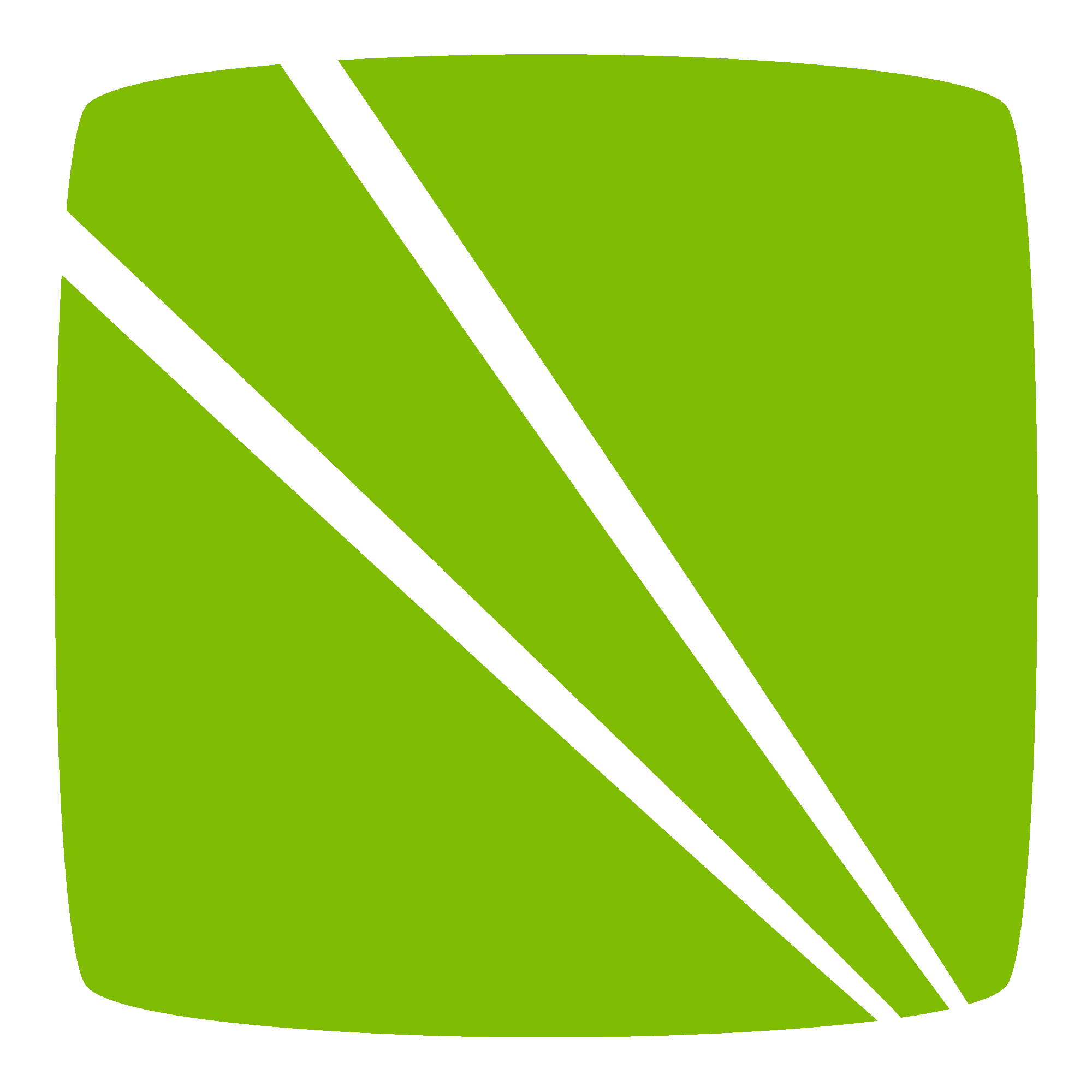FUSIAN REWARDS FAQs
Q: how do i create my fusian rewards account?
A: You can easily join our rewards platform through one of three ways: 1) Downloading the FUSIAN app in the Apple App Store (if you have the current FUSIAN app, it will update automatically) or Google Play Store. 2) Ordering online at order.thanx.com/fusian 3) A direct signup link that you can find here.
Q: How does the fusian rewards program work?
A: For every $1 you spend online or in-store, you earn 10 points. You can spend these points on great rewards like free sides, entrees, and more. As you visit more, you’ll also progress through the Green, Gold, and Black tiers to earn even more exclusive offers and specials.
Q: can i collect rewards points if i order through a third-party like doordash or uber?
A: No, you will only be able to earn and redeem points by ordering for pickup or delivery on the FUSIAN website or app, or by visiting in-store.
Q: Are rewards redeemable in-store or online?
A: While it depends on the specific reward, most are able to be redeemed both in-store and online. Check the reward description for any restrictions.
Q: How do i redeem my rewards online?
A: When viewing your cart, you will see the option to “Apply Reward”. This will automatically discount the item or dollar amount from your subtotal. If your reward is specific to certain menu items, you may need to add that item to your cart before the reward appears.
Q: How do I redeem my rewards in-store?
A: Find the reward you want to use in the FUSIAN app. This can either be a reward you already have, or one “purchased” using points in the rewards marketplace. Please do not hit “Redeem in store” until you are near FUSIAN, as you only have 1 hour once you’ve selected it for in-store redemption. At the register, tell the cashier which reward you are using and they’ll scan your QR code. Then pay like you normally would and you’re all set.
Q: Can I combine multiple rewards or coupon codes in one order?
A: No, the majority of rewards and coupon codes cannot be combined unless specifically stated otherwise in the reward description.
Q: How do i collect points when i visit in-store?
A: By linking your credit/debit card to your account, you’ll automatically earn when you use that card in-store, without ever needing to pull up the FUSIAN app. If you don’t have a linked card, pay in cash, or use a Discover card (currently unsupported), then you can upload your receipt within the FUSIAN app.
Q: how do i see how many points and rewards i have?
A: Within the FUSIAN app, tap the three dashes in the top left corner of the home page and select “Rewards”. On a web browser, log in and look for them in the top right of the ordering page.
Q: Why did my rewards tier status change?
A: Your Tier status is good for one year from the time you achieve it. Reaching Gold or Black Tier is based on the orders you’ve placed since the beginning of the calendar year, and resets annually on January 1st.
If you had a rewards account prior to 2024, we’ve done our best to save your progress and transition your account to the correct Tier in the new platform. If you think we missed you, please reach out to info@fusian.com.
Q: Can I still pay with my phone at the restaurant?
A: Yes, but it functions differently than the old app. Instead of saving a card to your account and scanning the app to pay, you simply pay using a card (or Apple/Google Pay) that’s been linked to your account and you’ll automatically earn points. We only scan your phone when you want to redeem a reward.
Q: is my card safe when it’s linked for rewards?
A: Yes, neither FUSIAN nor the rewards platform, Thanx, store your card info. All sensitive data remains handled by the card processors.
Q: How many cards can i link to my account?
A: You may link as many cards as you like, but keep in mind that a card may only be linked to one account.
Q: why am i getting an error when trying to link my card?
A: There are a couple reasons this might happen:
1) The card is already registered to another account or email address. If you accidentally created a duplicate account, reach out to the Thanx team at fusian@thanx.com to merge your accounts.
2) The card is unsupported. At this time, Discover Cards, Apple Cards, American Express Pre-Paids, and International Cards cannot be linked. If you would like to use any of these to pay in-store, you can upload your receipt in the FUSIAN app so you don’t miss out.
Q: i still have more questions about fusian rewards and mobile payment! how do i contact customer service?
A: We’ll be happy to hear from you and help out. just hit us up at info@fusian.com with your questions.
ONLINE & MOBILE ORDERING FAQs
Q: how do i place an online or mobile order?
A: Mobile ordering is an integrated feature of the FUSIAN app for iPhone and Android. Just download the app, navigate to “start an order”, make your selections and check out. It’s that easy! Online orders can also be placed at order.thanx.com/fusian.
Q: where do i go to pick up my online or mobile order?
A: Skip the line and head straight to the register at the store you ordered from. Let the cashier know you are there to pick up an online/mobile order and tell them the name the order was submitted under.
Q: can i pay for my online or mobile order in store?
A: At this time payment must be submitted online or on your phone at the time the order is placed. Accepted payment types are FUSIAN gift cards or any credit, debit or prepaid card with a Visa, MasterCard, Discover or American Express logo.
Q: do i need a fusian rewards account to use the online or mobile order feature?
A: No, you do not need a FUSIAN rewards account to order online or on your phone but you will not be eligible to earn or redeem most FUSIAN rewards without an account.
Q: can i place a catering order online or through the fusian app?
A: Yes, you can. Towards the bottom of most restaurants’ menus, you’ll find a “catering/large groups” category with our easy-to-order options. Catering orders typically require at least 4+ hours advanced notice. if you’d like us to cater larger events or need some FUSIAN team members for on-site live rolling, please email catering@fusian.com.
Q: when will my order be ready?
A: When you place your order, you will be given an estimate pick up time based on the number of items ordered, the time it takes to make these items and the number of orders placed before you.
Q: i’m running late; can i delay my order?
A: Orders placed for pickup “ASAP” cannot be altered. For orders placed for pickup “later”, there is still time to change your order. if you would like to change your order, please log into your account at order.thanx.com/fusian and modify your order. if you do not see the option to modify, please call the store with which you placed your order.
Q: i changed my mind; can i change my order?
A: For orders placed for pickup “ASAP”, non-price altering modifications may be possible by calling the restaurant (ex: you can add carrots but you can’t change protein selections). For orders placed for pickup “later”, there is still time to change your order. if you would like to change your order, please log into your account at order.thanx.com/fusian and modify your order. if you do not see the option to modify, please call the store with which you placed your order.
Q: you didn’t answer my question…
A: Let’s change that! Feel free to connect with us and we would be happy to answer any other questions you may have.